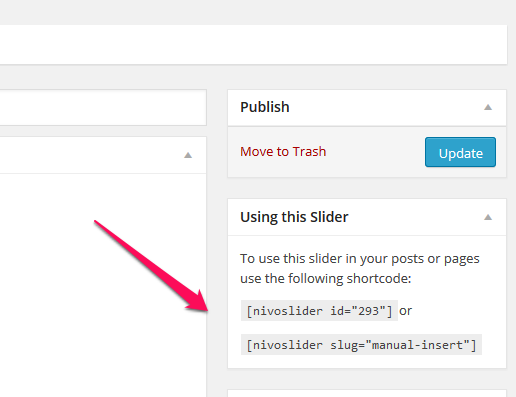There are several types of slider configuration:
- manual – allows for the most frame by frame options
- gallery – will feed from an established gallery configured via the media manager
- category – will feed from a named category
- sticky posts – pulls from all the sticky posts
- custom post type – pulls from a named custom post type

In general I use either the manual or the category driven sliders…
The category slider:
This version will pull ALL members of the named category automatically displaying the post’s title as the caption, the featured image as the slider image, and will be linked back to the full version of the post

The manual slider
This version allows/obliges you to upload the images directly into the slider edit interface (remember to keep the image sizes the same for all!)

And then insert the caption, target URL, and image alt text on an image by image basis


Sliders can be set to be either responsive or of fixed size – remember a responsive slider will fill the full width of its’ container!
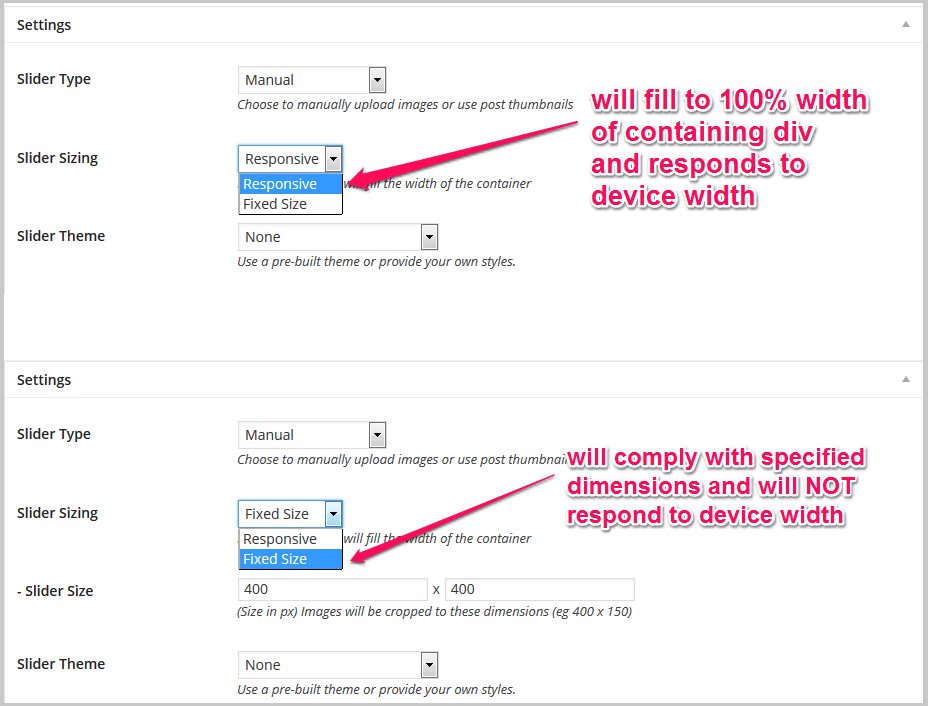
Once the slider is complete it is inserted into the desired region via shortcode: